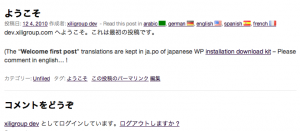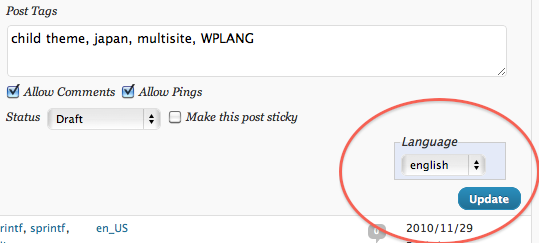In the previous episodes, we have seen the essential elements to build a multilingual website based on xili-language trilogy and a child theme of the default twentyten theme delivered by WP team.
Now, a little break for questions and answers:
Q: What are the modifications inside the files of the child against the parent ? Why ?
A:File by file for php developers with minimal knowledge in WP architecture !
- category.php : the title and description before the list of excerpts in loop:
twentyten<h1 class="page-title"><?php printf( __( 'Category Archives: %s', 'twentyten' ), '<span>' . single_cat_title( '', false ) . '</span>' ); ?></h1> <?php $category_description = category_description(); if ( ! empty( $category_description ) ) echo '<div class="archive-meta">' . $category_description . '</div>';
twentyten-xili
<h1 class="page-title"><?php printf( __( 'Category: %s', 'twentyten' ), '<span>' . single_cat_title( '', false ) . '</span>' ); ?></h1> <?php $category_description = trim(strip_tags(category_description())); if ( ! empty( $category_description ) ) echo '<div class="archive-meta"><p>' . __($category_description,'twentyten') . '</p></div>';
- page.php and single.php : insertion of xiliml_the_other_posts template tag just under the title
twentyten-xili<div class="entry-meta"> <?php xiliml_the_other_posts($post->ID,"Read this post in"); ?> </div><!-- .entry-meta -->
and add a class for rtl languages :
post_class(single_lang_dir($post->ID))
(call a function added in functions.php)
- functions.php
contains minimal functions to not use languages files of parent theme, call a library to display flags in menu and side menu and to add languages in search..
Q: In WPLANG, some languages are not with 5 chars but with 2 chars like in japanese install kit, how to ?
A: Before version 1.8.8, it was necessary to change wp-config.php like japanese and set WPLANG to ISO : from ja to ja_JA and rename the ja.mo to ja_JA.mo inside languages sub-folder of current theme. Now with 1.8.8, the trilogy is updated, it is not necessary. So very easy for a japanese to transform his site in a multilingual site by adding other language files as here for test.
Q: What about xili-language and texts inside plugins ?
A: With innumerable crowd of plugins (and widgets), it is perhaps possible to define
- mono language plugin: not ready for localization
- plugin ready for localization (with .pot file and .po series) – perhaps ready for multilingual in visitor’s side if no datas set by enduser
- plugin ready for localization AND live multilingual – providing api or way to switch datas language
If a widget is well designed, his title is translatable.
For labels or terms, if localizable, xili-language is able (if checked) to switch live the domain of the plugin to the domain of the theme (only in user side – not admin)… So just need to add term (and translation) via xili-dictionary to .po and .mo…
Q: What about WP 3.1 next release now in beta testing ?
A: In localhost here, all the tests done with WP 3.1beta (mono and multisite mode) show the compatibility with multilingual xili-language trilogy plugins.
Q: What about multisite or WP 3.x network mode ?
A: As implemented here, xili-language is compatible with multisite mode. For support and services, order a quotation.
Q: What about Quick Edit for language in posts list ?
A: Yes, the hooks were found for little source add on… available since 1.8.9 soon !!!
Now very easy to modify a posts list in dashboard !