Since previous intermediate version 1.7.0, version 1.7.1 add an option to easily configure the top navigation menu in a site. The example below is built with ‘twentyten’ theme delivered with WordPress 3.0.
For visitors, the top (here left) logo or title is well known to be a link to come back to home of the website. But for pages (as about or contact) it was not obvious previously to sub-select pages according current visitor’s language (only template_tags must be added by php users). Now, since WP 3.0 and hooks available in new navigation menu, it is easier for xili-language plugin to insert good items.
How to insert: step by step with ‘twentyone’ theme
- Verify that nav menu is set.
- Prepare pages and here translation in other languages of your website.
- Activate automatic insertion in xili-language admin UI.
- Enjoy…
F.A.Q.
- In the menu, I want to insert only the childs of page #2, how to ?
As in template-tagwp_list_pages(), you can add some params to create the selection. Plugin will add some others params to be sure the result of the query can be inserted. - Other questions ?
Go to forum.

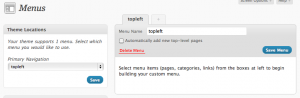
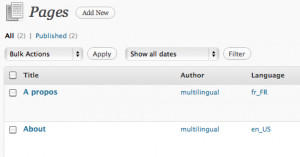
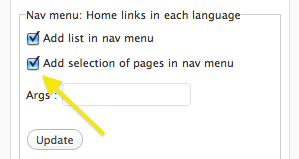
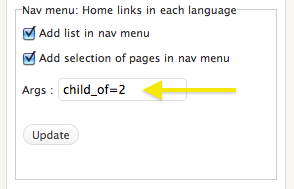

Pingback: titles are not translated in nav menu « Forums of xiligroup.dev