At begining (three years ago !), xili-language was dedicated to theme’s developers for multilingual websites. With WordPress 3.0 and his new default theme named “twentyten”, it is now possible to build a multilingual website with very few tasks and without coding something in functions.php file.
Step by step when releasing versions, on this server and this site (in multisite mode), deep tests are done and some new features are added to the plugins of the trilogy (xili-language, xili-dictionary, xili-tidy-tags).
List of new features
Theme domain (here ‘twentyten’) used for all translatable terms of the theme is automatically detected.
With the new famous Nav Menu available in this default theme, there are now two ways to list the languages: the widget (as previously in sidebar) and now by adding link in this nav menu. To complete this nav menu, one way is for automatically add all languages link (home in different language) after a separator (as here just under the header’s image); another is to prepare some new items and with nav-menu settings UI, the webmaster decide to design order and content without having to write link’s URI.
In plugin’s settings UI, to define the languages, an example list of languages is suggested and links to ISO list also.
Because main functions and template tags of xili-language are hookable, in next future, some new design will be soon available. In widget a list of options (detecting new options) is now available.
Soon more informations or answers to xili-language user’s suggestions when 1.6.0 released.
June 6th, 2010
dev.xiligroup team
NOTE #1: During the stage of RC (release candidate) of WordPress, feedbacks are welcome both on mono and multisite mode.
NOTE #2: Because updating will keep sometime, the plugins remain WordPress 2.9.x compatible.

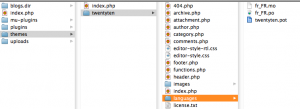
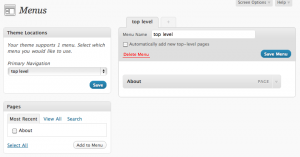
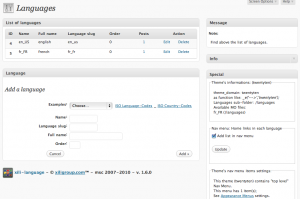

Pingback: “Twentyten” default theme, WP 3.0 and xili-language trilogy … « Wordpress for Business